Tayasui
Sketches
Beautiful tools make beautiful drawings
Sketches is Tayasui's flagship app and for the last ten years we have continually updated and refined it to the delight of millions of users.

2013
The start-up screen for version 1.0 showcases the meticulously crafted 3D rendering of the tools, reflecting the refinement we put into the drawing brushes.
More about Sketches DesignUser Interface
The main idea behind Sketches is reflected in its name: it lets you create drawings quickly. With this in mind, I decided that the user interface and tools should be understood at a glance.

Therefore, I made all tools visible and ensured every brush draws exactly as the user expects, allowing for a fast start and quick proficiency.
Realistic Brushes
Creating the Brushes in Sketches was a work of patience, requiring a good dose of artistry and countless hours of fine-tuning to achieve perfect results.

Sharing
A playful and clever way to share:
the initial sharing system used customized postage stamps to share to multiple destinations at once, making it both functional and really fun.
What our users says
With Tayasui Sketches I could have added a new dimension to Cubism.
Pablo Picasso
Wirh Tayasui Sketches My 15 minutes of fame would have lasted for hours.
Andy Warhol
I’m sure Sketches would have bring a smile to Mona Lisa.
Leonardo Da Vinci
A gorgeous
colour picker
When skeuomorphism was all the rage

Innovative Tools

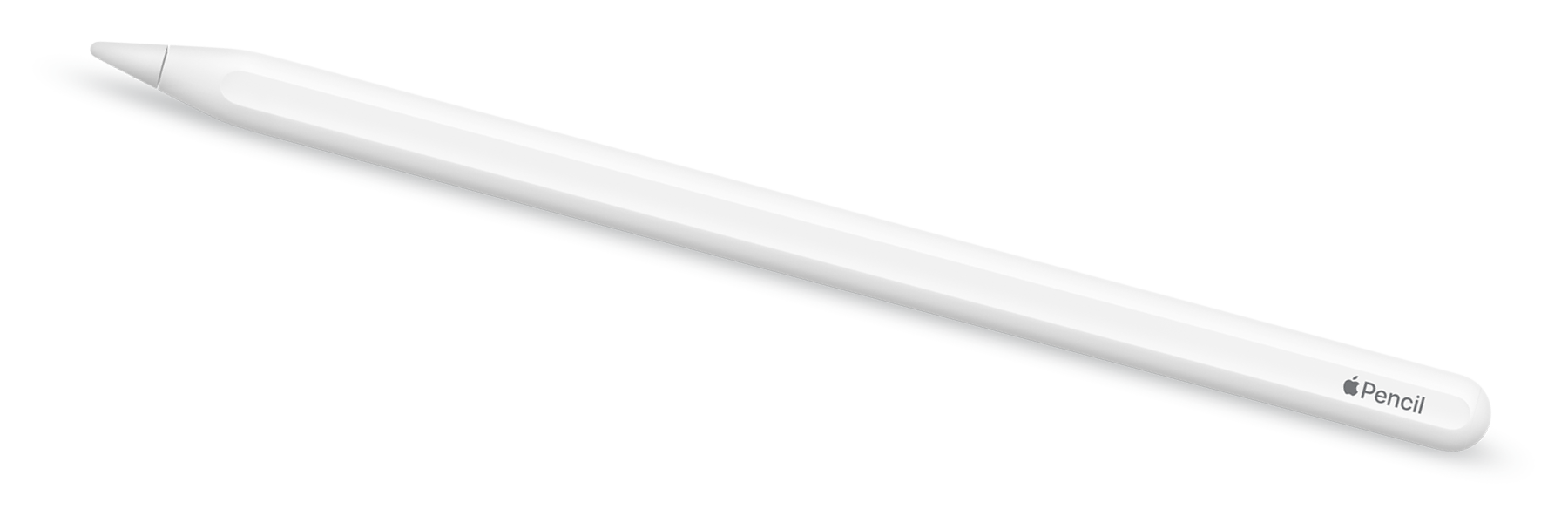
The pattern tool allows you to quickly draw shapes filled with beautiful textures.

Patterns
As an homage to MacPaint and the Letraset system, we offer a great selection of carefully crafted patterns.
2014
Flatter
In 2014, we redesigned Sketches interface to match iOS 7 new flat design.

With a new 2D design for our tools

A Warm Welcome
Throughout Sketches, we've added little touches of attention to make the experience more enjoyable.
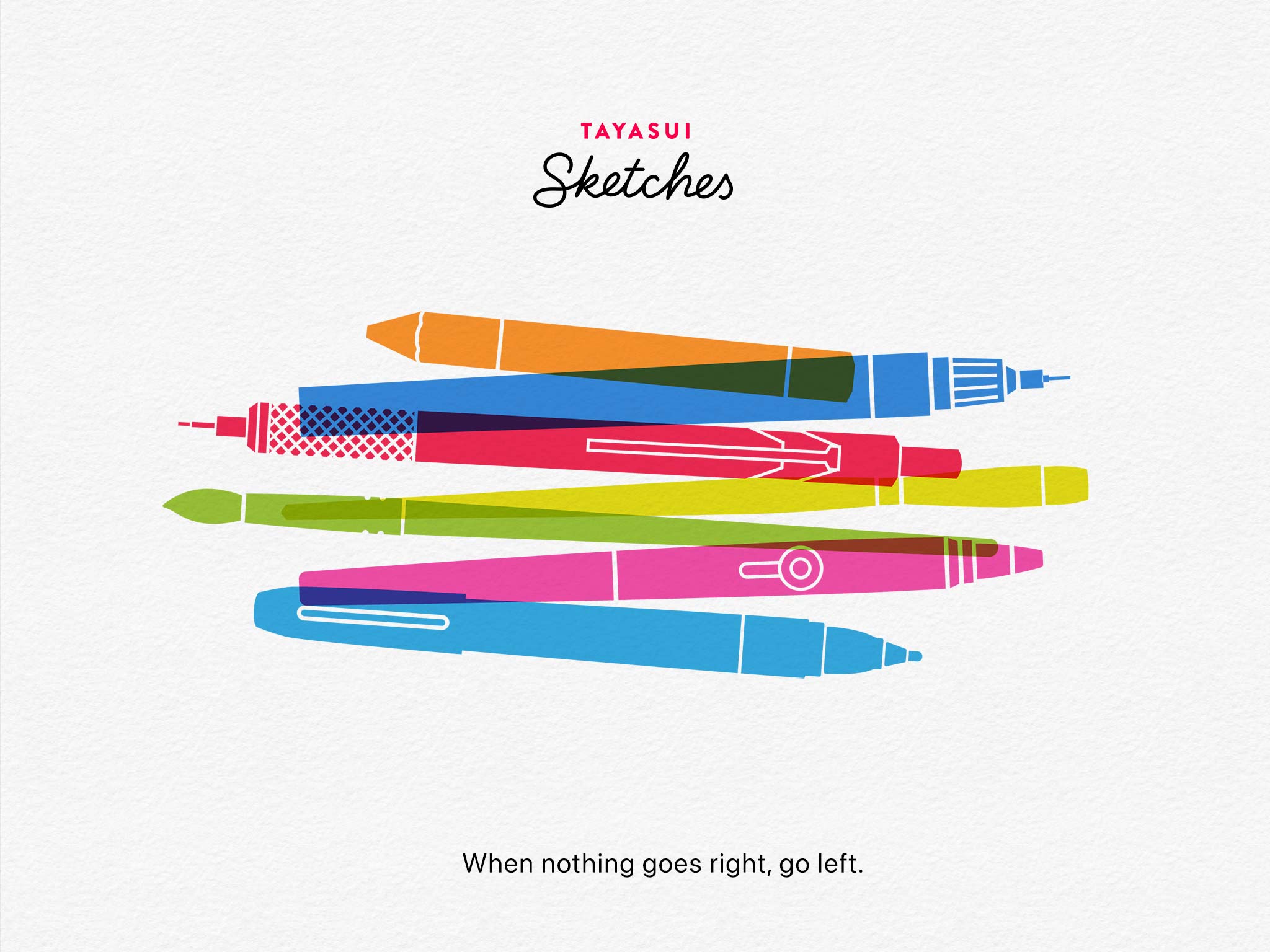
For instance, when you launch Sketches, you’ll be greeted by a warm and witty quote.
iPhone
To create the iPhone version while preserving Sketches original look, we made significant adjustments, particularly to the tool selection.
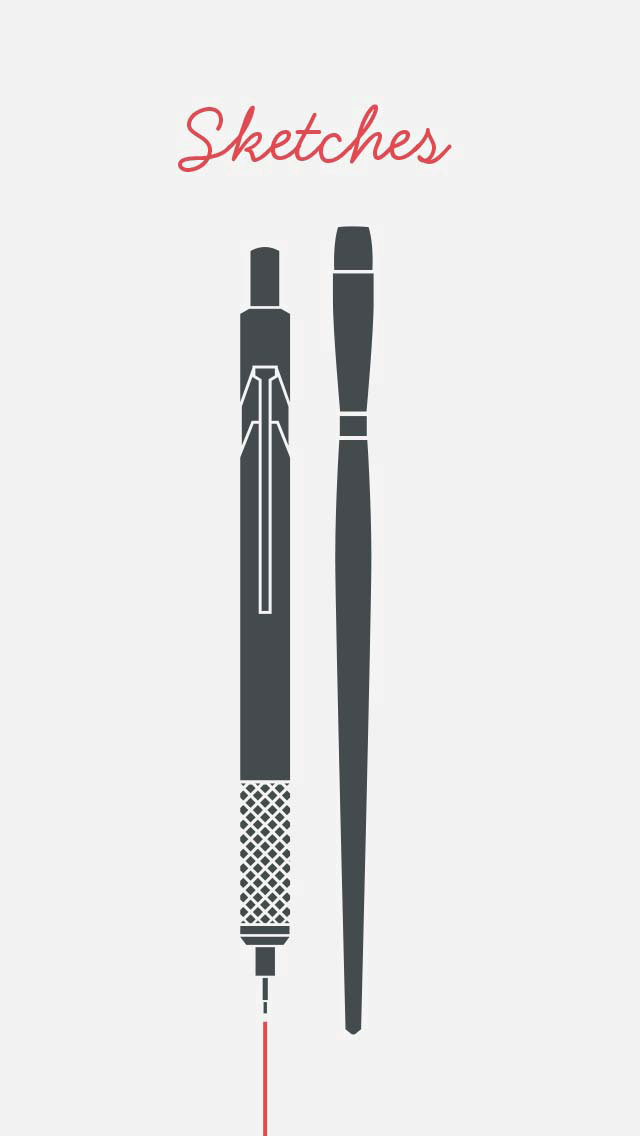

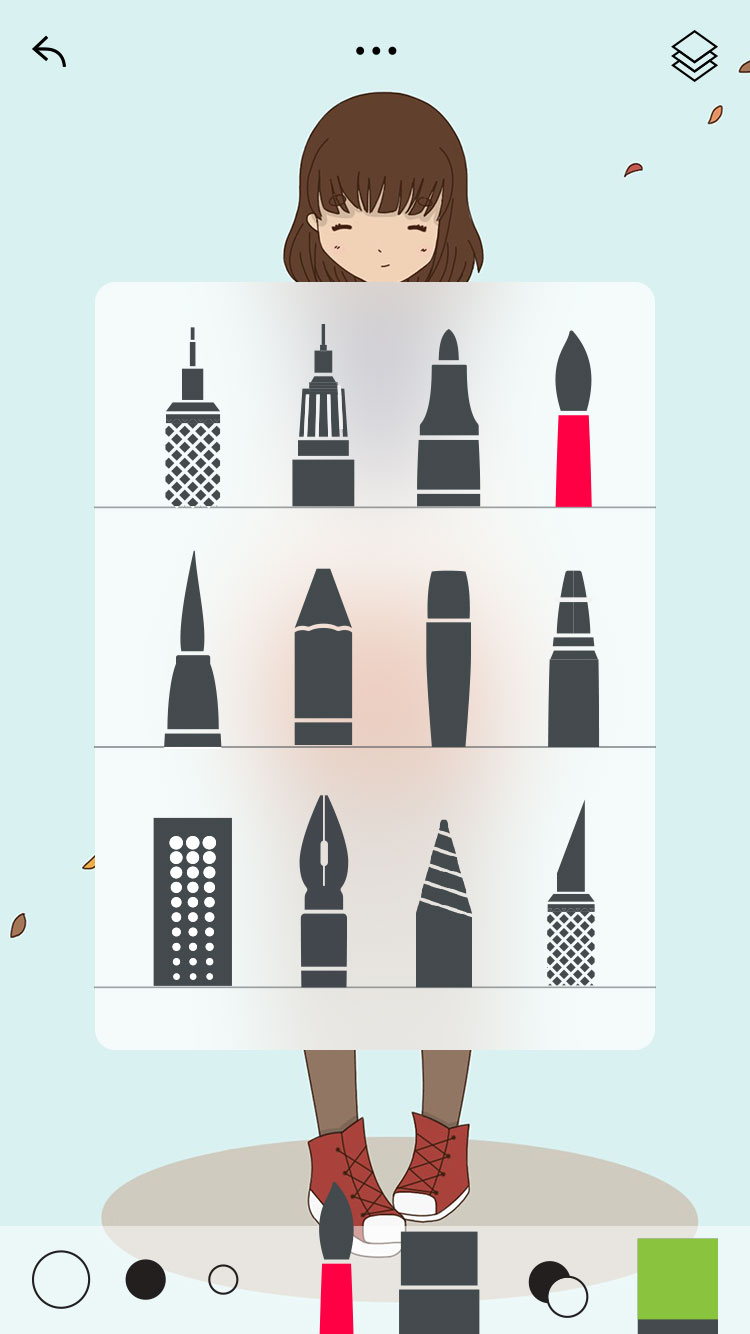
With a smile

From time to time, after an export for example, a little bird will grace you with a small animation.
Design and Cooking
I like to compare UX design to cooking. Following the recipe is essential, but it's the touch of talent that turns the dish into something truly exceptional.
Fast sharing
Given the lack of a sharing mechanism on iOS at the time, we created our own, fast and easily accessible from the canvas
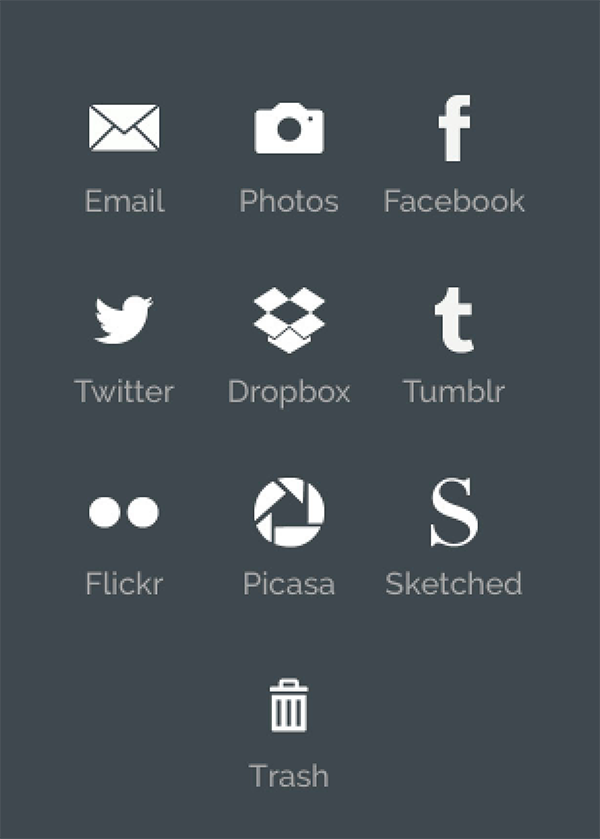
Amazing Watercolor


Particularly praised by our artists, the watercolor brushes stay wet and make it easy to mix colors or add texture by tapping.
Help Cards



More than 60 contextual help cards are available.
Each one is carefully crafted to help new users become familiar with the app advanced features
Gradients
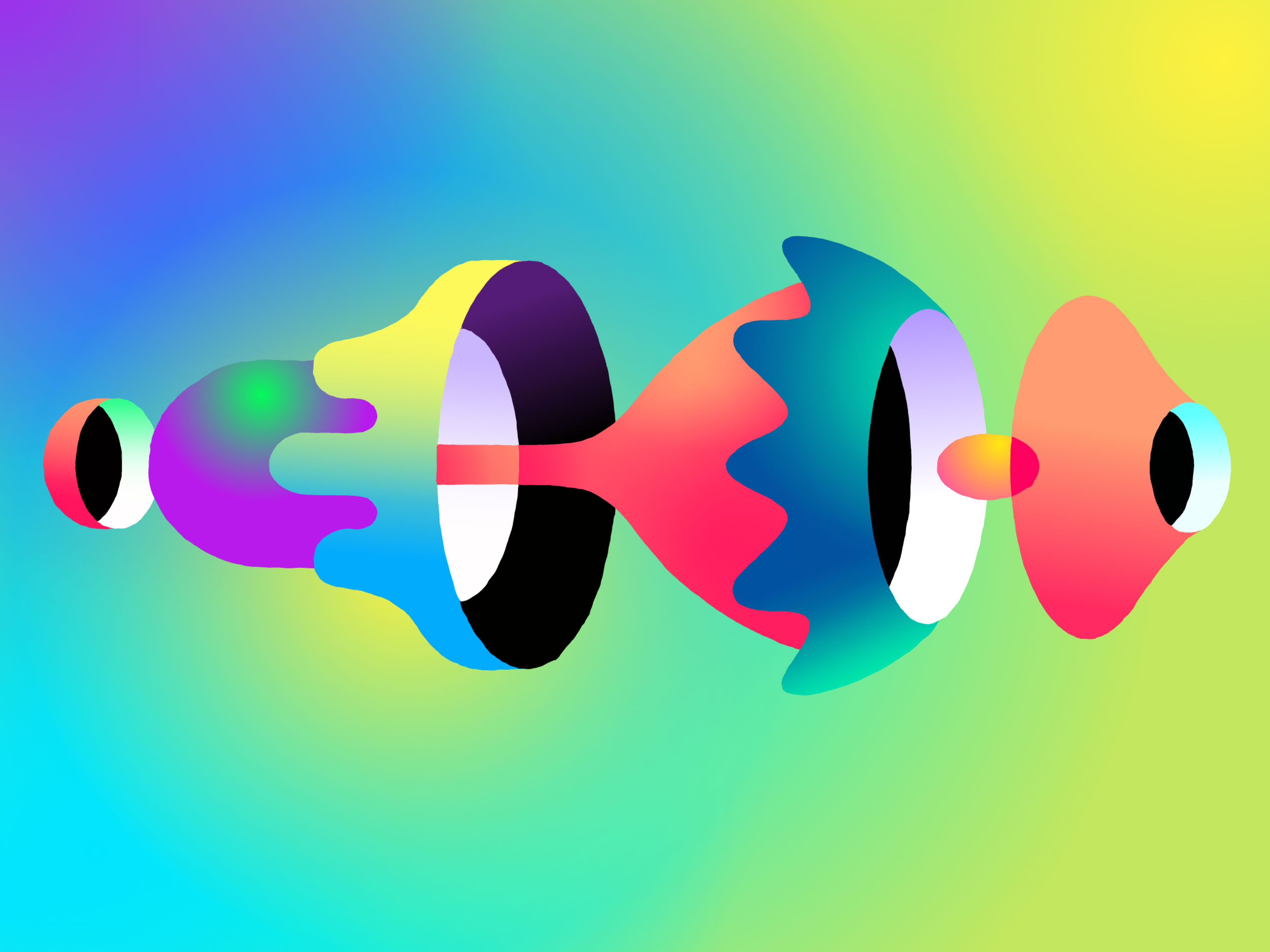

Interactive gradients allow for a very fine control and a highly creative process.
AppStore

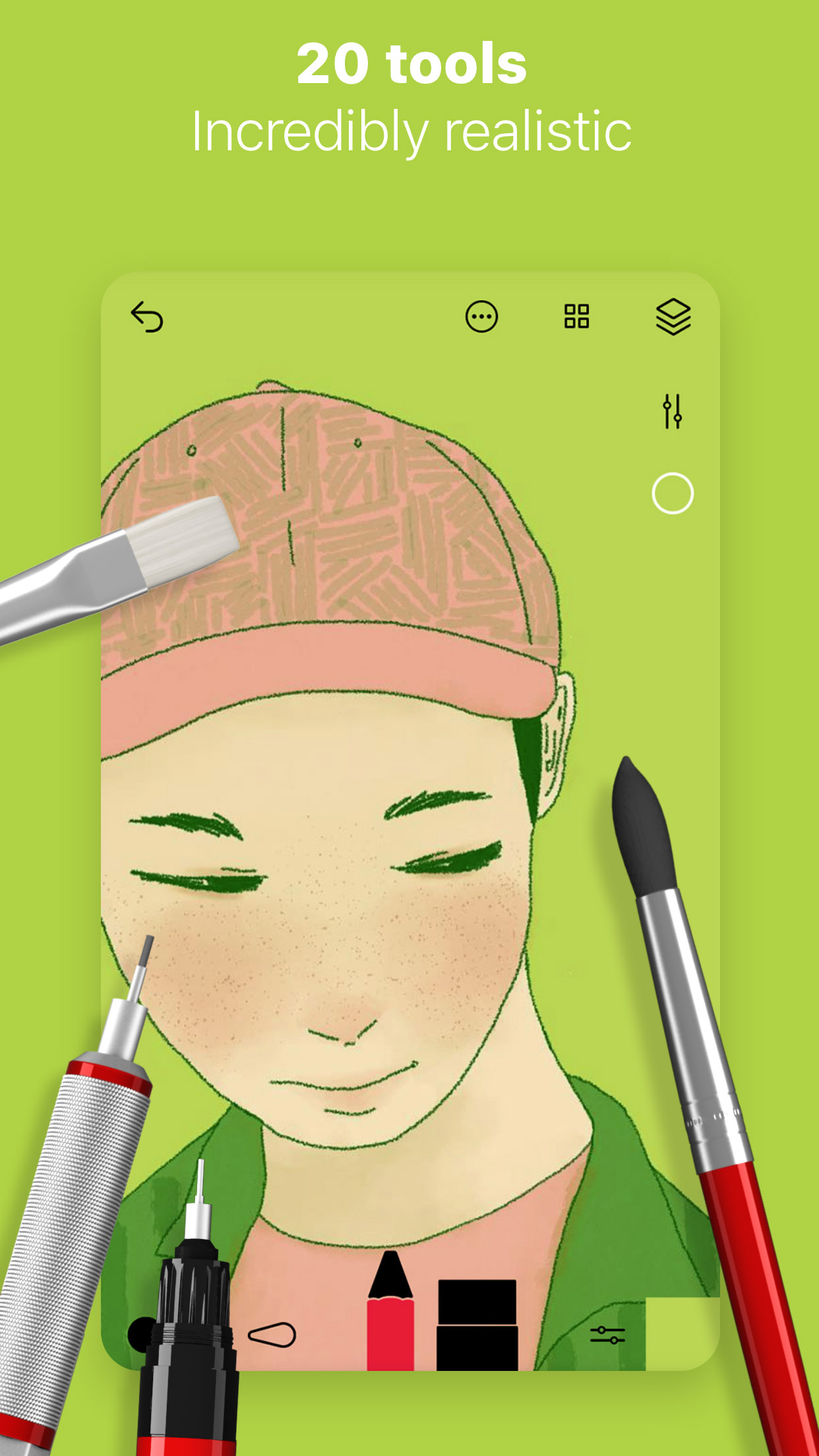

A particular attention was given to show informative and attractive images on the App Store.

